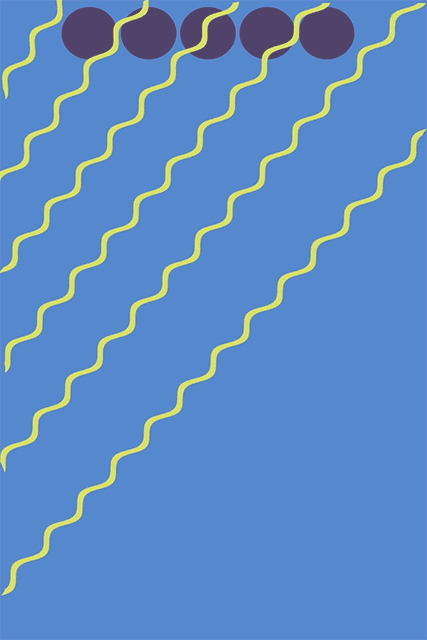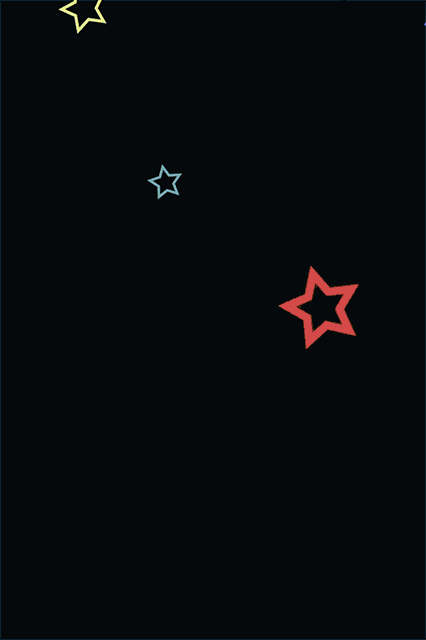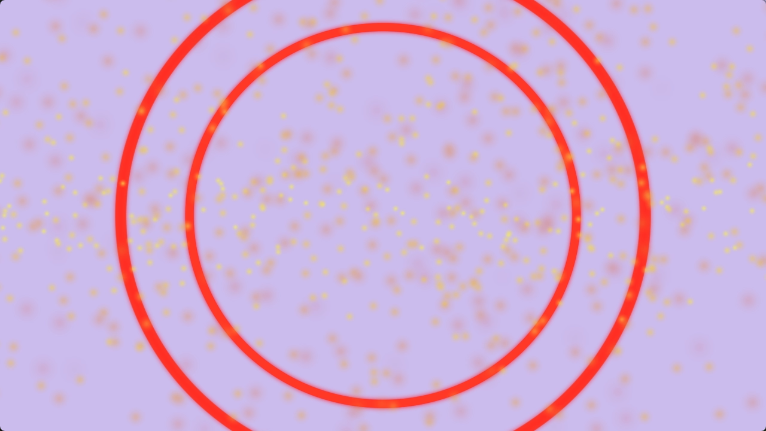I am going to be very transparent in this post: learning the ropes of Adobe Photoshop and Adobe After Effects was quite a long and perilous journey for me. It might be important to add, or not so much at all, that I had no plans or ideas going into this project… which brings me to introduce the gif above. This gif developed from the repeater effect on AE. Generally, in my art, I tend to use a nice complementary palate. Lately, I have been enjoying the feeling of pastels. In this gif I played around with different functions and characteristics, such as opacity, rotation, trim lines, and changing of position. I would say this composition worked O.K., however, it’s not too much to my liking.
My next gif was more thought through, and much more engaging than my first. A few years ago I discovered the artist Deth P. Sun. A great deal of his paintings have dark, grey, night-like backgrounds… usually featuring a cat with a sword at his waist. This cat is often depicted in a colorful yet seemingly quiet environment, whether it be a tropical forest or his cluttered bedroom. I love Deth’s scenes and wanted to reciprocate that quiet but brightly colored world he creates. I created the star shapes with stroke and without fill, as it seemed to be gentler and allowed the atmosphere of the gif to be more inviting. The stars all rotate at different degrees, and some are rotating at a negative degree to add some diversity. Once I had completed the stars, I felt as though the gif was too monotonous, so I added some fast moving trim lines throughout.
Recently I discovered a really exciting and magical Japanese artist called Ikegami Yoriyuki. Her paintings are so inviting with their deep and bright colors, and the characters shown appear to be emotional and sometimes indulgent. Ikegami’s imagination is full of rabbits that dress and walk like people, small fluffy dogs, serene and dazzling nature. A painting of hers that I saw not too long ago depicted very small pixie-like persons with wings for hair. They were hiding inside of bold colored tulips, and flying to them from different angles. In my final gif I wanted to create a scene of nature, that was also magical and serene. Yes, it was very difficult to do… but it worked. I created the flowers with the shape and pen tool, arranged them neatly in a row. Then I drew a trim line that curves and curls playfully, as to represent the trail of a bumblebee. I made sure that the line kissed the top of each flower, while it traveled across the image. When the gif was almost complete, a risky idea came to me. The thought was to show a tiny ball of yellow above each head of the flowers, and to make it disappear once the trim line came into contact with it. This worked by way of me meticulously timing keyframes for the opacity of the yellow dot to diminish completely upon meeting the trim line. This gif I like the most because of its color scheme and seamlessness. I’m hoping to create sillier images in the near future.