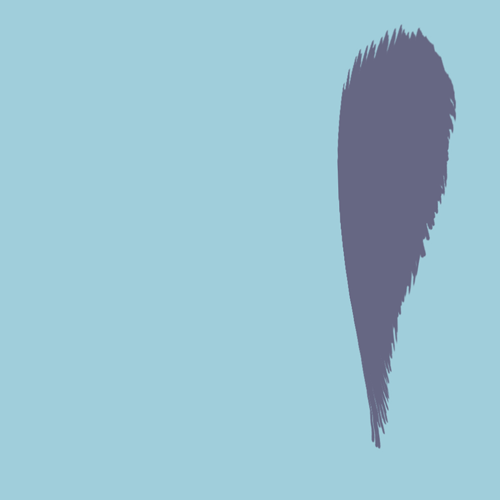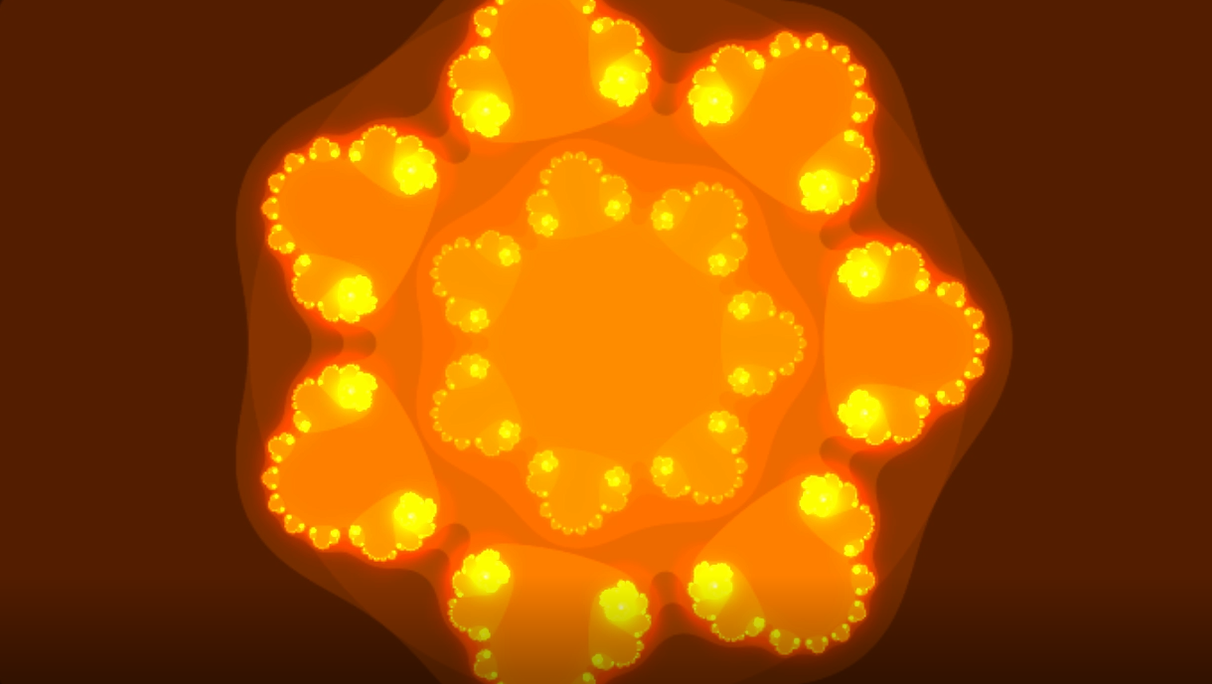I wish I could say it’s just my art style, but honestly, my work on this project is pretty basic by artistic standards. I’m not an especially experienced or practiced visual artist, and it shows in my work on this project. I didn’t have much of a plan going in, just trying to find the right mindset to create the types of images I saw everyone else creating around me. This was, obviously, not a very concrete plan. Trying to directly find inspiration in the work of other artists wasn’t working for me at this point, so I decided to focus on creating images inspired by things I enjoy seeing in the world around me instead.
As I had previously created a brush that reminded me of a bird’s wing, and the motion of wings flapping is one that I have always found fascinating, I decided to try to mimic that sense of motion in my first gif. I created five layers in photoshop, and used the transform and distort tools to alter each layer, until they looked similar to how I visualized the stages of a bird’s wing flapping. Once animated, the image was much smoother and more convincing than I had expected with only five layers, and I was quite pleased with the result, despite its simplicity.
In creating glitch art, I decided to work from a selfie I took while in cosplay, with a pastel rainbow overlay. I chose this image because I really only like looking at pictures of myself when I am cosplaying in those pictures, but unlike in most such images, I took this picture while out of character. As such, this is the rare picture that captures the uniquely comfortable way I am able to inhabit my body while in cosplay, without the obscuring effect of my being in-character.
As I was unable to glitch my image on my computer itself, as was taught in class, I used an online glitching tool to glitch my initial image. (The tool I used.) In order to avoid my tendency towards using tiny variations on the same image, I did all of my glitching using this tool’s “randomize” feature.
In this first glitch gif, I made the transitions between images crossfade, to create a sense of smooth continuity. My intent was to make this image glitched but not unsettling, and this continuity allowed the image to have the calm sort of flow I imagined.
When glitch gifs were assigned, it was suggested that we try to make our two images representative of our “good” and “evil” selves. While brainstorming how I might convey the idea of my “evil self” through glitching, I was inspired by the glitch art created by Andrew Hussie for his groundbreaking multimedia webcomic, Homestuck. In Homestuck, he uses glitching frequently, as both an artistic tool and a plot device. This work was my first significant exposure to glitch art, and as such, it felt natural to me to derive inspiration from it while attempting to create my own glitch art.
To create this second glitch gif, I selected the most heavily glitched images I had created, alongside those that I found most viscerally unsettling, and tried to juxtapose contrasting images through rapid transitions between frames. By only using rapid glimpses of the more heavily-glitched images, I tried to convey a sense of foreboding in the composition of the gif. While I wish the frames of red and green glitching were shorter, to better convey the effect I was going for, overall, I am satisfied with this result.