My game, Carrot Escape is light-hearted, fun and designed to be a teaching tool for myself. I specifically picked different obstacles for the player to face that would help teach me how game design works. The basic idea of the game is that a carrot has become alive and must escape the kitchen while avoiding knives, the chef and saving some friends along the way.
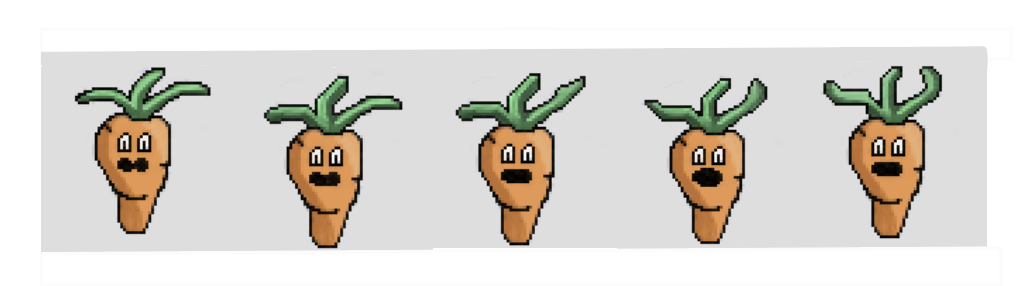
The first character I designed was the carrot. I wanted to make it feel like the player wanted to save him. This would hopefully motivate the player. This was my first time working with pixel art so it took some time to get used to the software and figure out how to show the most detail while also not making it too complicated.

The next task I was faced with was designing one helpful and one harmful tool for the player. After some thought I decided on a knife for the harmful tool and an apple for the helpful tool. The knife indicated to the player it is an enemy because of its sharp edge and using common sense, a player can see that a knife would hurt a vegetable. I decided to use the apple as the “helpful” or collectible object because apples are used as examples of good actions (for example, apple stickers on homework assignments or a sign of health) This would naturally lead the player to the object.
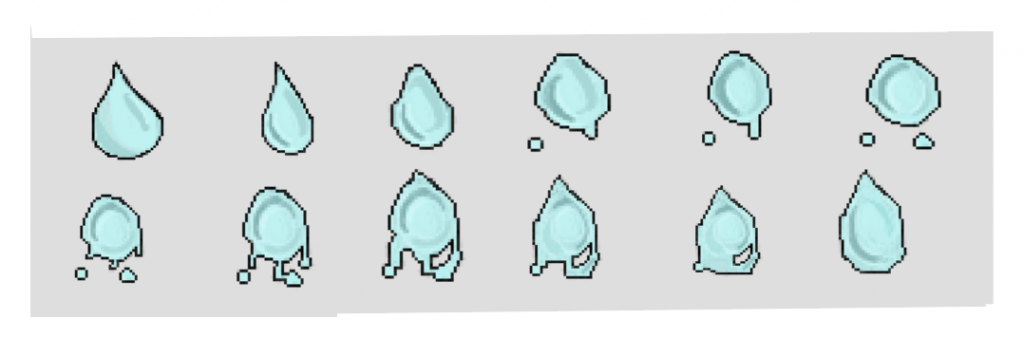
The water droplet is intended to serve as a timer within the game. Since the carrot is a live vegetable, he needs water or else he will dry out (which will cause him to move slowly in the game) The water animation will activate when the player is low on water. This is because the animation will draw the player’s eye towards the droplet and they will know some type of interaction is required with that object.
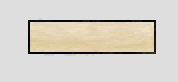
The first game element I decided to use as a border/ map element was a cutting board/ countertop surface that the carrot would navigate around to find his exit.

Another element I wanted to include in my game was a trapped door. For that to work I would need something to serve as a “button” that would be pressed an in response, the door would open. Instead of using a button, I decided to use something from the same game universe. I settled on using a pot that when the box of fruit was pushed on top of it, the pot would explode and cause the cheese grater to “retreat”, allowing the carrot to pass through. I chose to use a box of fruit as an attack on the kitchen appliances because it symbolizes the fruits/vegetables coming together and taking action against the kitchenware.

The chef is designed to move about on a random pathway through the game build. The game starts out with one chef but if the main player hits any knives, another chef will be deployed in response to this. If you take three hits from the chef, the carrot will die and the player will have to restart the level.
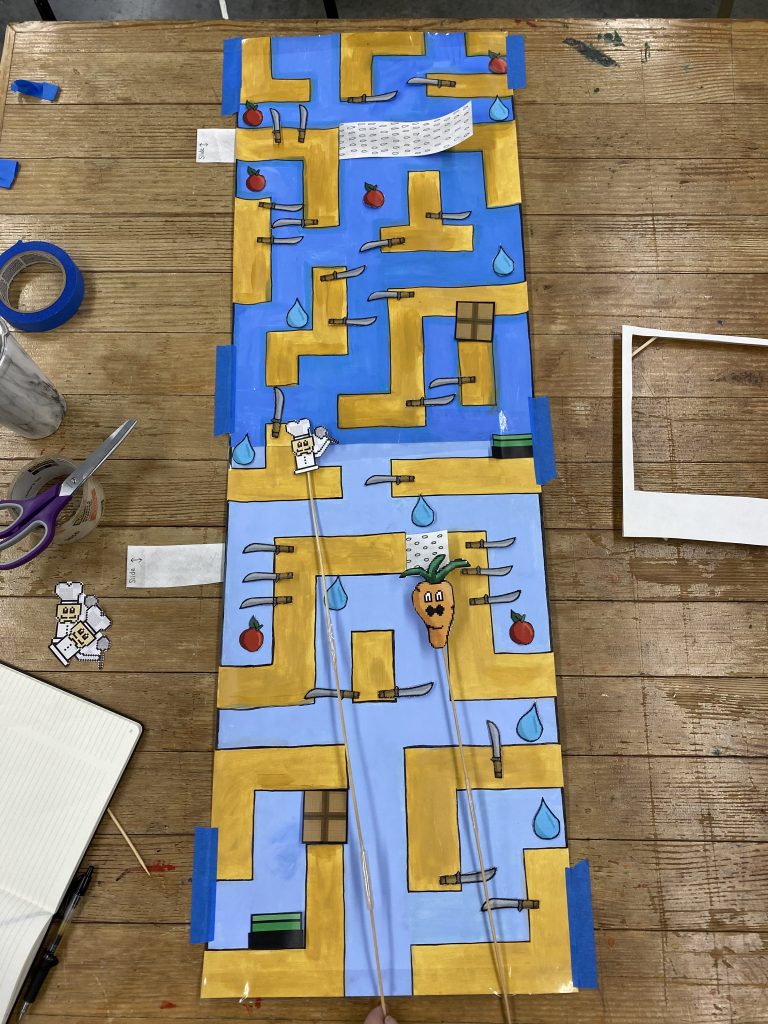
This is the paper game that I built. The paper game helped me make design decisions that made building the real game significantly easier. I also found some design flaws in my original set up. For example, I needed to immediately reward the player for any risk ( for example with the trapped door, I needed to place an apple directly outside of the trap door to give the player encouragement.
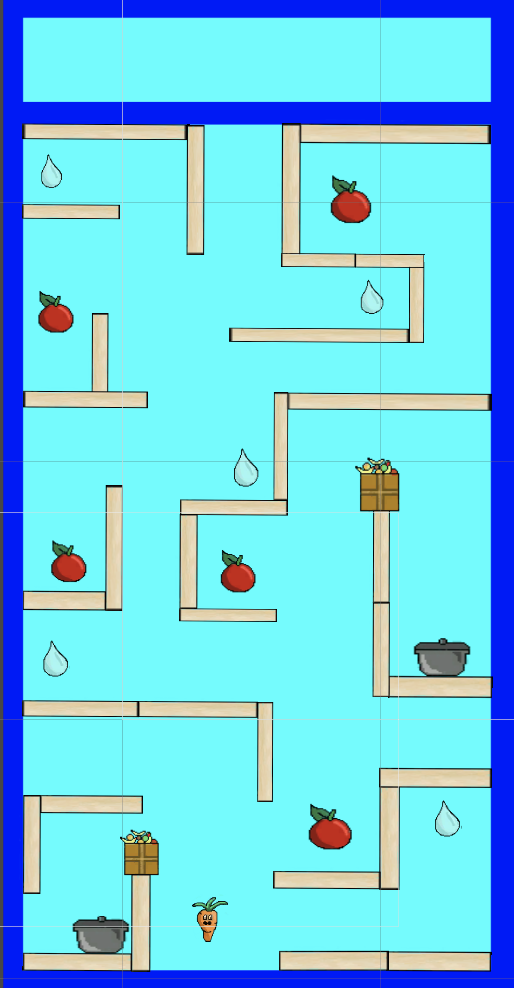
This is my game build so far in unity. It doesn’t include any of the knives or trapped doors yet because I have not reached that level of coding yet. Right now I am trying to get my player to move, collect and react to borders as it should with working animation before I move on to more complicated aspects of the build.
About three weeks ago we were sent home from Sarah Lawrence College because of a pandemic outbreak. Since then we have been continuing with remote classes and have been doing our best to proceed with the class as planned. This has been incredibly difficult for me. I am a visual learner and I find it very difficult to learn unless I see what I am supposed to do first. I am having a strange problem where I can’t attach my script to my character or other game elements. I tried to delete them and redo them. I tried to update unity but nothing is working. Hopefully, I will find a solution to this problem soon.