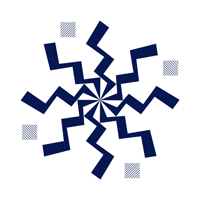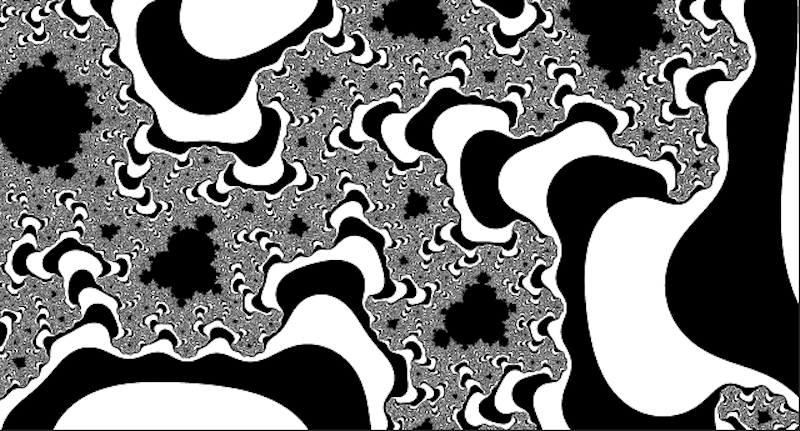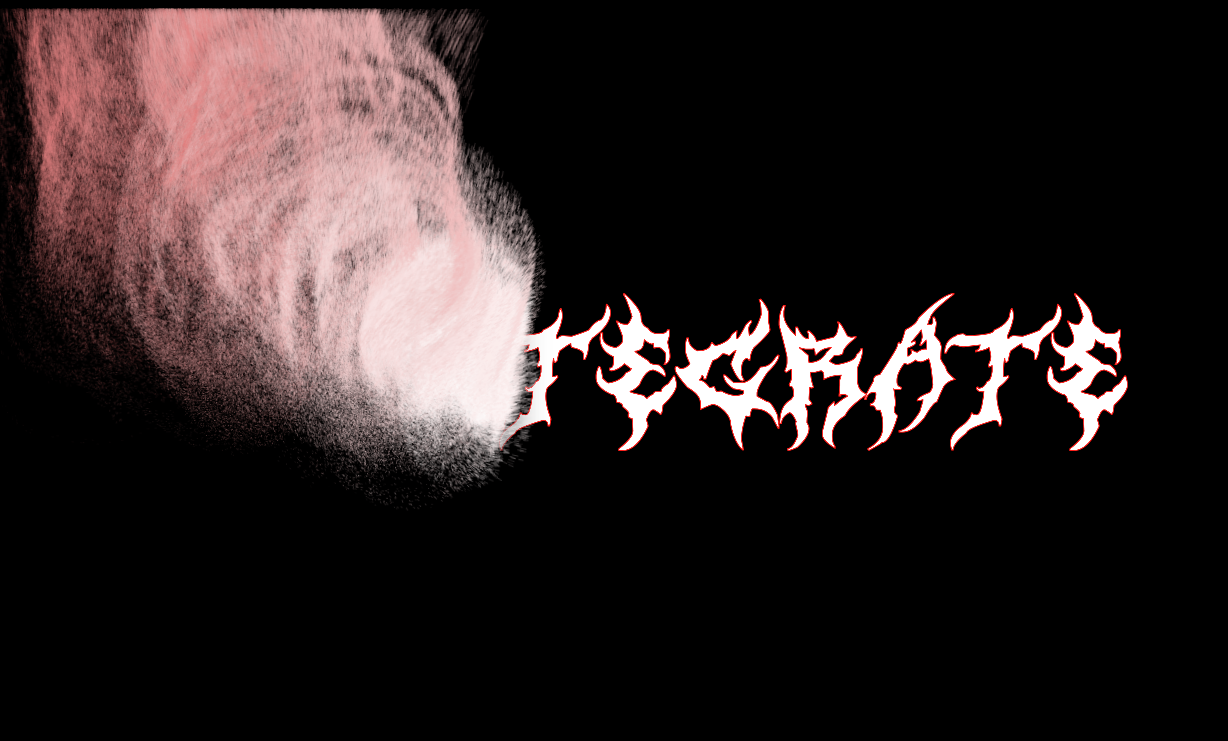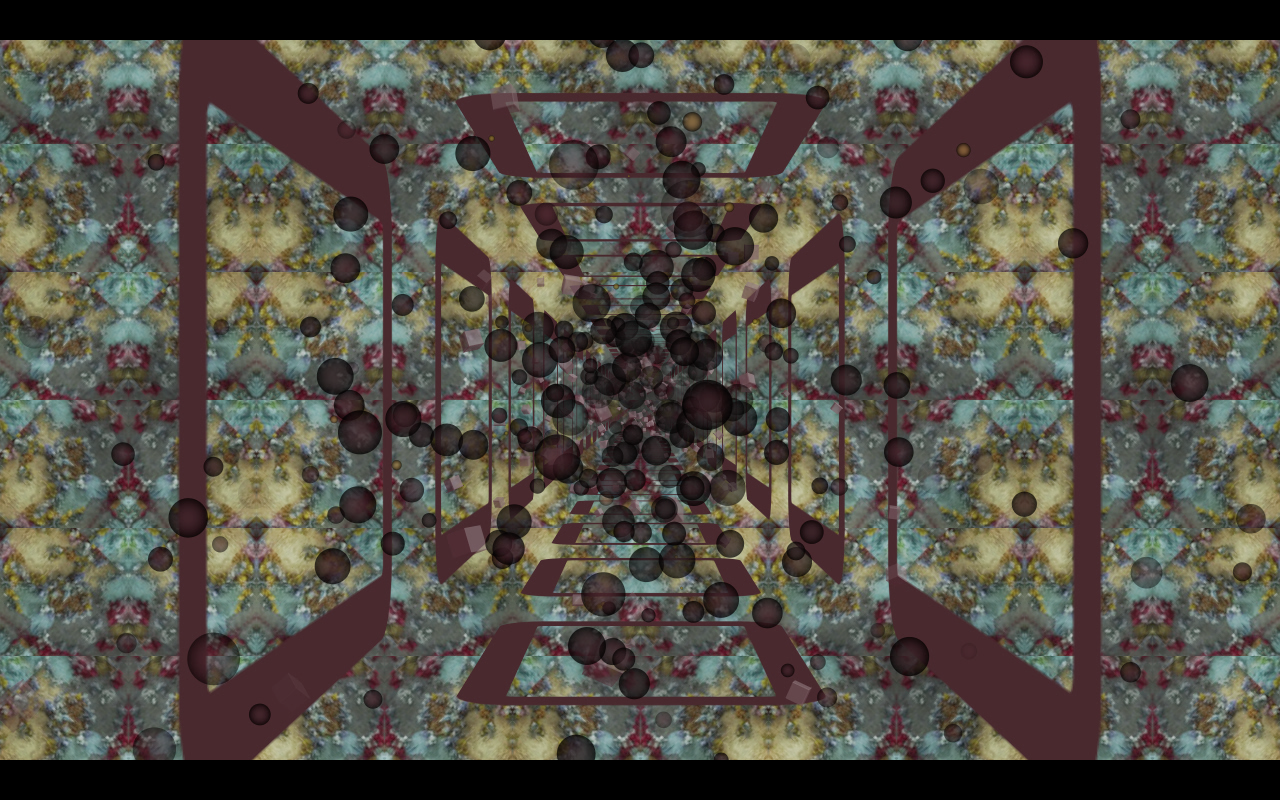Above is the first gif that I’ve made. It uses the most basic animation technique, as it simply consists of two alternating images, flashing to an erratic rhythm. I constructed these designs in photoshop using the brush tool. The two images were initially created as separate pieces, but I soon noticed that they shared a similar color palette and shape. I then had the idea to pair them, which created the effect of the asterisk-like emblem (the first image) being distorted intoa messy scribble (the second image). As a result of its minimalist color palette and clean style, I find this to be the most visually appealing of the gifs I’ve made. However, from an animation standpoint it is definitely the most basic of my gifs. With my next gif, I set out to practice my animation skills.
Visually, my second gif is quite simple: an orange rectangle diagonally slides back and forth across a teal background, with an occasional trail resembling the type of glitches found on mid-1990s windows operating systems. My intention with this gif was not to create an artistic masterpiece; rather, I sought to create a sense of movement through animation. While the animation of my first gif relied on two flashing images, this gif was an exercise in creating the illusion of movement by duplicating and moving one image (the orange rectangle) across many layers. Each position of the rectangle is a different layer, the visibility of which is determined by the animation frame. I’m happy with how the glitch trails turned out. One aspect of this gif which I feel unsuccessful with is creating the illusion of smooth movement. I tried using the tween effect, but the rectangle’s movement still appears more choppy than I would like.
For my third gif, I decided to take the concepts of animated movement and flashing slides even further by creating a series of appearing and disappearing geometrical patterns that completely transforms throughout its loop. The goal of this gif was to take the audience on a visual journey as the image transforms entirely. There is no grand concept behind this gif; it is simply the product of me playing around with different combinations of layers I created in photoshop.