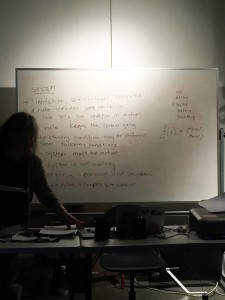Since my very early days of using Processing, I’ve been interested in pushing the program to its computational limits. There is such satisfaction in getting the computer working, with its fan running hard and the feeling of it heating up, the danger of it crashing at any moment. It seems like I’m gaining some control over the thing. So often the computer as a piece of machinery is removed from our experience. We see its screen and its content blends with our own cognitive space. This has always been very disturbing to me. I just don’t feel comfortable with this illusion that the computer is an entity or a domain beyond my bodily control. It is just a clunky silly thing made to look so absurdly sleek on the outside.
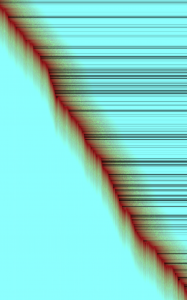
So, in my coding, I’ve found satisfaction in using these basic, shortcutted drawing functions we’ve been giving (rect, ellipse, line) in their smallest, most basic form (that being at the size of one, maybe two pixels) and as much as possible! I like these swarms and smears of little things because once I get close to manipulating actual pixels on the screen, I feel like I’m working with an actual material and I don’t feel so removed from the computer’s hidden operations. So, for my conference project, I’m basically going to be making CPU intensive, iterative “paintings” in an attempt to develop a more bodily, sensuous, less alienated relationship to my laptop.
My early work is probably the best guide for understanding where I’ll be going with this. Heat Scan (above left) and Cut Canvas (above right) are the prime examples, and Interlacing and Wing relate to a lesser extent. These sketches were actually all built off the same initial code, that of Heat Scan. I built a custom function that loops tiny rectangles of varying colors along the height of a five pixel-wide “colorbar” that wipes across the canvas. The fill colors are responsive to the loop’s iterator h so that there is an interesting color gradation along the height of the colorbar. Background is not called in the draw function so that the colorbar prints or paints itself along the canvas’s width. Once it reaches the canvas’s limit, it screenwraps and lays another layer of itself over itself, with slight variation (actually unnoticeable if you’re nose isn’t to an HD monitor). It’s a simple thing, but that’s why I was able to draw so much out of it. For the rest of the semester I’ll be pushing it further.
A couple ideas I have: first and foremost I want the differences between each layer post-screenwrap to be more apparent. To achieve this perhaps I would start alpha values very high and gradually reduce them each go-round so that we don’t simply get the new layer totally obscuring the previous. I’ve already experimented with using multiple color bars in Cut Canvas, but I would like to experiment further. Interlacing was also a valuable experiment in that I found I could achieve interesting results with a gradual change in background color rather than colorbar. Wing was the first time I tried using different shapes with the colorbar loop (ellipse and line). Departing from my previous efforts I want to experiment with image processing. Perhaps there’s some way to use another sort of scanning bar that will gradually displace the pixels in a jpg loaded into processing. This would move my work away from pure abstraction, which I would be happy about. I also want to try using the push and popmatrix commands to add layers to my work. Lastly I’m very interested by opacity in processing. I find that opacity really makes things look good, but I want to experiment further with how it actually functions.


Artists I’m looking to for inspiration include Gerhard Richter (above left), who does an aesthetically similar “smear” thing with actual paint, James Hoff (above right), who makes digital “paintings” that are actually prints of images that have been infected with computer viruses. I’ve also been paying attention to Callum and Shengluo’s work over the course of the semester, as they both have a way of working with code that is much more logical than my own. Shengluo’s Spooky sketch and Callum’s Alive Again sketch inspire me for their advanced technicality, organic animation, and affectivity.
Ultimately this project should lead to some nice looking things. More importantly I think it will point me in a lot of interesting directions to be explored in the future. The greatest challenge might be to keep my focus on the initial code and really “stay true” to it for the sake of the coherence of the final body of conference work. I do want my five videos to really work together, speak to each other, and complicate each other. If I keep to the initial structure of a “colorbar,” which I think falls squarely in Galantner’s generative art definition (the colorbar is a fixed form moving in a fixed manner but the information encoded in it varies), but simply add on the new tools we’ve learned to use then I think I’ll be good.