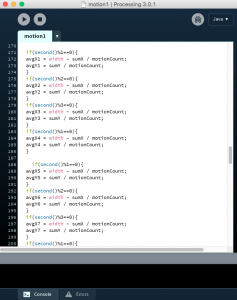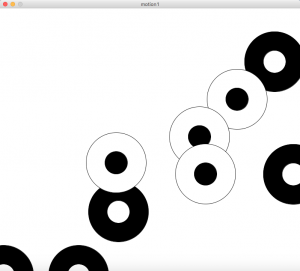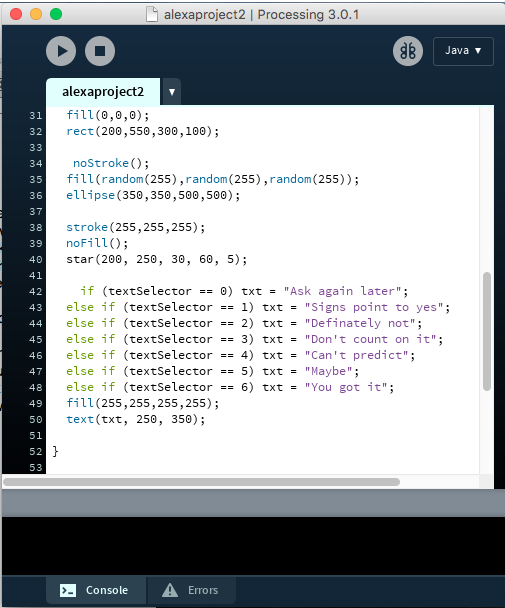For my conference project, I planned on creating a black and white design that would change based on the user’s movement. So far, I have been able to create a sketch with motion detection. At first, I wasn’t sure how to accomplish this, so I created black and white shapes that moved in unison.
When moving in front of the camera, the design stayed intact and didn’t appear to be that interesting. After experimenting with this, I decided that I really wanted to create something more complicated and interactive for the user. I wanted the design to be even more distorted from its’ original state and keep on changing, based on the user’s movement.
After my conference meeting, I learned how to make each individual shape move on its own. Within the code, I have used 16 variables that indicate each shape to move at a different rate than the previous one. For example, one shape may move every second, while another moves every three seconds.
By making each shape independent from each other, it creates more confusion for the user because the design isn’t moving in unison. I think that this poses an interesting effect on the user because it creates the element of surprise. It’s hard to figure out how you can control all of the shapes at once because they keep on moving in different directions, at different rates. This creates new and unexpected patterns that the user can see. This aspect makes my conference project much more individualized because the sketch will appear different every time.
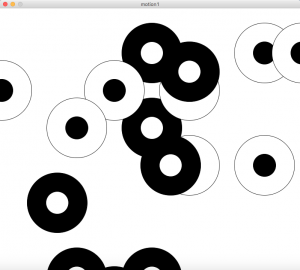
So far for my project, I’ve only used circles. I plan to add different types of shapes that are different sizes. I’m glad that I tried using the same shapes over and over again so far because it has allowed me to understand how to program motion with many separate variables. Now that I have had practice with this, I feel better about adding more complicated shapes to create a unique pattern. I’m hoping that I can figure out how I want to create the initial design, so that it has the best effect on the user.